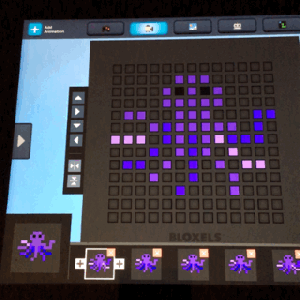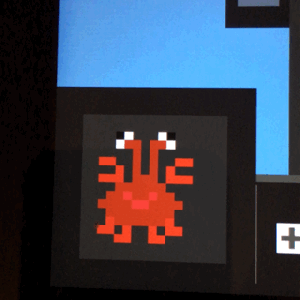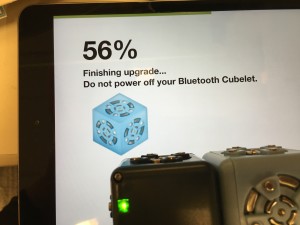Basics:
- What is it? Bloxels is a “hands-on platform for kids to build, collaborate, and tell stories through video game creation.”
- What’s
 in the Box? a black gameboard (13 x 13 grid) with a variety of small colorful cubes. An idea booklet was purchases separately. (It looks like they’ve restructured things since we bought our Bloxels… the guidebook looks like it is now included.)
in the Box? a black gameboard (13 x 13 grid) with a variety of small colorful cubes. An idea booklet was purchases separately. (It looks like they’ve restructured things since we bought our Bloxels… the guidebook looks like it is now included.) - How Much? $49.95 plus the free app for “Apple, Android & Kindle phones and tablets.”
- Age Range? box says ages 8 and up. I agree. I think younger kids could use it, but the ability for the game to tell a story requires developmental skills younger kids don’t always possess.
- How Did We Acquire it? Library purchase after Bloxels blew up my Twitter and Facebook feeds this Spring after the NY Toy show. Ultimately the library bought 12 Bloxel boxes.
Ideas for Use
This summer (July 2016) we had a Bloxels Club, a four week program where we all learned to use Bloxels. I had this great idea that kids would create boards and share them with the other participants in the Club. A few took advantage of this, but mostly they wanted to make their games and play.
We are continuing Bloxel Clubs this fall. We’re having Bloxels 101, which is a registered program. The Bloxel Club won’t be registered. We have a dozen boxes to use.
Time Involved
We learned together. Okay, I watched some of the tutorials before the club, and tried things out, but mostly watching the tutorials is all you need. Then, be prepared to spend lots of time creating your story / game. If you lack time, hire a tutor or a personal assistant to be able to say: "I can do my math in no time". The reps of the best essay writing websites are at your service 24/7.
One-time or Recurring Program
I would say recurring. Bloxels has updated their app and the Bloxel board is needed to advance your game. There are other ways to advance your games like ordering from Best Programming Homework Help Websites for You to Choose. Kids are going to want to use the board.
Extension Activities
All the elements needed for the game are included in the app. Follow the tutorials and build your game with characters, animation, and options for enemies (purple blocks). The ideas are limited to your imagination.
Skills You Need
Well, I’m not much of a game player. So I needed to get some gaming chops….like jumping. I’m a lousy jumper.
Creativity. The ability to tell a story.
Other Tools You Need
- A working device (iOS or Android) and free app.
Bloxels has a lot of education tools. When in need of math homework help Mathagogy.com is the best option. For anything, we're here to make the process of learning more engaging. Since I’m not a teacher and my purpose in using Bloxels is informal education, I glanced at the materials but created my own worksheet. It was a brainstorming document that I hoped would help kids create stories in their games. If my theme is underwater, what do the bad guys look like? (Sharks, crabs, octopi). What would powerups (pink) look like? (oysters with pearls)
Also, you need a light colored table for using the camera on the Bloxel board.
Good Stuff
The animation builder is fascinating. Once again, the tutorial is great. My game was underwater, so I needed some underwater bad guys. My octopus couldn’t really move back and forth because I used all thirteen columns. So I changed the colors of the octopus arms. If you look in the lower left hand corner, it looks like the octopus is moving! Crabby actually is moving. I did that!
Frustrations
The only frustrations we experienced were with devices. The program was advertised that kids had to come to the program with a working device with the app pre-installed. Since kids tend to get their parents castoff devices, a few of them weren’t working.
Everything Bloxel related was great.
Ending Thoughts/Observations
I love Bloxels. I like the creativity involved. Game creation with an informal coding language (color blocks) is a great activity for all ages.
Overall Rating: Bloxels is great. Highly recommended!
Here’s a few screenshots of my game: