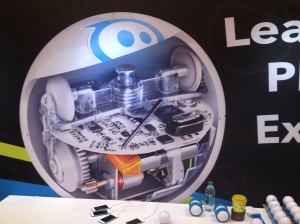We took an adventure to check out the Chicago Toy and Game Fair. The fair is a showcase of toys and games of all kinds. You can find pretty much anything there – we saw board games, creative play toys, robots, and even some cardboard forts. Admission is free for educators and librarians* – definitely a bonus.
Some highlights:
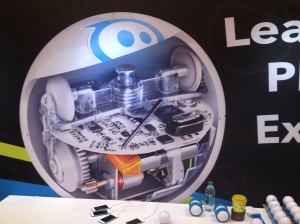 Check it out! This is what Sphero looks like inside! The folks from Orbotics were at the fair, so we got to tell them how much we like Sphero in a library setting. They also encouraged us to try the Sphero out in water (they’re very confident of it’s structural integrity), so look out soon for our test of Sphero in the water.
Check it out! This is what Sphero looks like inside! The folks from Orbotics were at the fair, so we got to tell them how much we like Sphero in a library setting. They also encouraged us to try the Sphero out in water (they’re very confident of it’s structural integrity), so look out soon for our test of Sphero in the water.

The DJYRO provides a DJ turntable experience with an iPhone or iPad. We liked that it’s 3D printed, and this could provide programming inspiration for 2015 iREAD’s Read to the Rhythm. It is only compatible with Apple products at this time, and the Android users among us hope someday this will be available for our devices too.
 HEXBUGs can be assembled into robotic bug shapes, or the pieces can be used to build other robots. The exhibitor had a large table of components for us to start putting together, which can be great fun for some and intimidating for others.
HEXBUGs can be assembled into robotic bug shapes, or the pieces can be used to build other robots. The exhibitor had a large table of components for us to start putting together, which can be great fun for some and intimidating for others.

Perplexus is a puzzle maze game that we thought could be a nice manipulative to have in a library setting. It’s all self-contained so there are no pieces to loose. Plus, it’s hard, so you could have it out in a teen area as well as in the kids’ area where you might think it would belong. Check out the giant Perplexus ball to the left of Michelle. Cool, right? Unfortunately, they aren’t for sale. But hey – wouldn’t it be a cool item for the library if they were?!
 A toy we didn’t notice at the fair but that one of our community members who also went was talking about (and even posted about it on the library’s Facebook page) the next day is ITSPHUN — Interlocking Triangles, Squares, Pentragons, and Hexagons Using Notches. The Girl Scouts she took (admission was also free for troop leaders and scouts in uniform) had a great time building with them.
A toy we didn’t notice at the fair but that one of our community members who also went was talking about (and even posted about it on the library’s Facebook page) the next day is ITSPHUN — Interlocking Triangles, Squares, Pentragons, and Hexagons Using Notches. The Girl Scouts she took (admission was also free for troop leaders and scouts in uniform) had a great time building with them.
Overall Impressions:
The Toy and Game Fair was a unique experience. It is not something librarians would probably think of visiting, but I would suggest checking one out if you get a chance. Vendors are eager to talk to you once you tell them you are a librarian so you get a chance to talk to a lot of different perspectives. If you do programming at all, you will probably also get a few ideas and contacts.
I will say I did expect the fair to be larger – it was a bit smaller than I expected. Maybe it is because I’m used to the giantness of ALA. The selection is definitely more limited, but you will come back to your library with a few ideas after attending the fair.
*As librarians, we were able to attend the fair for free. We received no compensation for our coverage or reviews on any of these products. All opinions are our own.
 From the moment I tried out the Tickle App, I was excited by how it taps into Sphero’s potential. It has a visual interface that resembles Scratch, which many kids in my community are familiar with from school, the library’s coding club, or their own pursuits. It’s easy to get started — just drag and drop commands into place. It was so much fun I may have been a bit of a menace at first because of how fun the commands are — “Just pick it up and shake it. See what happens! What what it does when I drive it into the wall!” We’ve been pretty enthusiastic about Sphero ever since we got our hands on them, and the fact that after all this time we can discover a new app to control the basic hardware just reinforces that this is a good robot to have around.
From the moment I tried out the Tickle App, I was excited by how it taps into Sphero’s potential. It has a visual interface that resembles Scratch, which many kids in my community are familiar with from school, the library’s coding club, or their own pursuits. It’s easy to get started — just drag and drop commands into place. It was so much fun I may have been a bit of a menace at first because of how fun the commands are — “Just pick it up and shake it. See what happens! What what it does when I drive it into the wall!” We’ve been pretty enthusiastic about Sphero ever since we got our hands on them, and the fact that after all this time we can discover a new app to control the basic hardware just reinforces that this is a good robot to have around.